英语教师工作总结ppt怎么做?英语教师工作总结ppt制作技巧
2023-05-06 11:48 责任编辑:pptjia
Learn how to create an effective English teacher work summary PowerPoint presentation with these tips, including using high-quality images, readable fonts, and engaging animations....

英语教师工作总结ppt制作技巧
As an English teacher, creating a PowerPoint presentation to summarize your work can be an effective way to communicate your achievements and progress to your colleagues or superiors. Here are some tips for making a professional-looking and engaging presentation:
1. Keep it simple
Don't overload your slides with too much information or text. Stick to the main points and use bullet points or visuals to convey your message.
2. Use high-quality images
Including relevant and high-quality images can add visual interest to your presentation. Be sure to use images that are appropriate for the content and avoid using copyrighted material without permission.
3. Choose readable fonts
Make sure the fonts you choose are easy to read and are consistent throughout your presentation. Avoid using too many different font styles or sizes, as this can be distracting.
4. Add animations and transitions
Adding animations and transitions can make your presentation more dynamic and engaging. However, use them sparingly and make sure they don't detract from the content of your presentation.
5. Practice your presentation
Before delivering your presentation, practice your delivery and timing. Make sure you know your material well and can deliver it smoothly.
英语教师工作总结ppt大纲介绍
Your English teacher work summary PowerPoint presentation should follow a clear structure to ensure that your audience understands your message. Here is a suggested outline:
1. Introduction
Start with an introduction slide that includes your name, position, and the purpose of your presentation. This will help to set the context for your audience.
2. Overview of Teaching Objectives
Include a slide that outlines the teaching objectives you set for yourself at the beginning of the year. This will help to demonstrate your commitment to your work and your focus on achieving specific goals.
3. Teaching Achievements
Outline your teaching achievements in the next few slides. This could include examples of successful lesson plans, student achievements, or any other accomplishments that highlight your effectiveness as an English teacher.
4. Challenges and Solutions
Be honest about any challenges you faced during the school year and the strategies you used to overcome them. This will show your problem-solving skills and resilience as an educator.
5. Conclusion
End with a summary slide that reinforces the main points of your presentation and leaves a positive impression on your audience. Thank them for their attention and invite any questions or feedback they may have.
By following these guidelines, you can create a compelling and informative PowerPoint presentation to showcase your achievements and progress as an English teacher.
热门标签更多
相关推荐
-
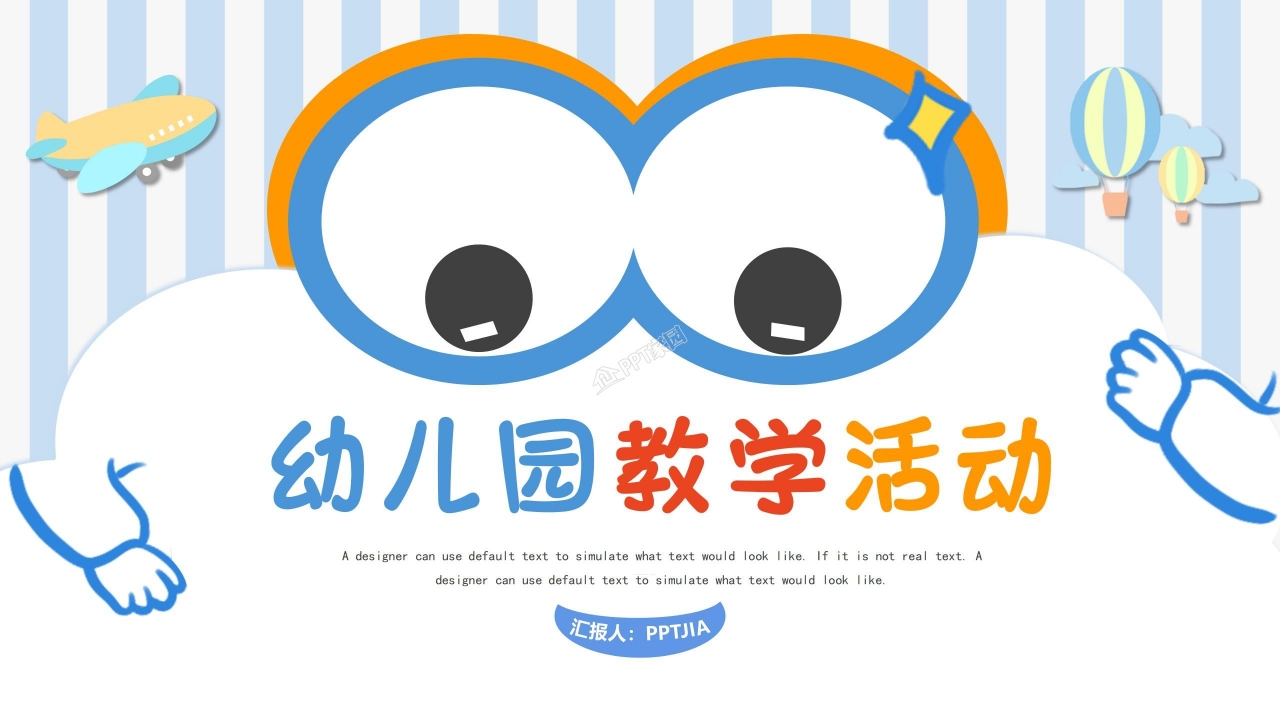
幼儿园免费课件ppt怎么做?幼儿园免费课件ppt制作技巧
本篇文章为大家分享了幼儿园免费课件PPT的制作技巧,包括图片选择、简洁明了、字体大小、色彩搭配和动画效果等方面,并介绍了一份好的幼儿园免费课件PPT应该包括的内容,希望对幼儿教育工作者有所帮助。.........
2023-05-11
-

-

历史荣与辱大学ppt素材设计怎么做?历史荣与辱大学ppt素材的制作方法
历史荣与辱大学PPT素材是展示学校历史与文化的重要工具,本文介绍了其作用和制作方法,帮助设计者制作出精美生动的PPT素材。.........
2023-06-16
-
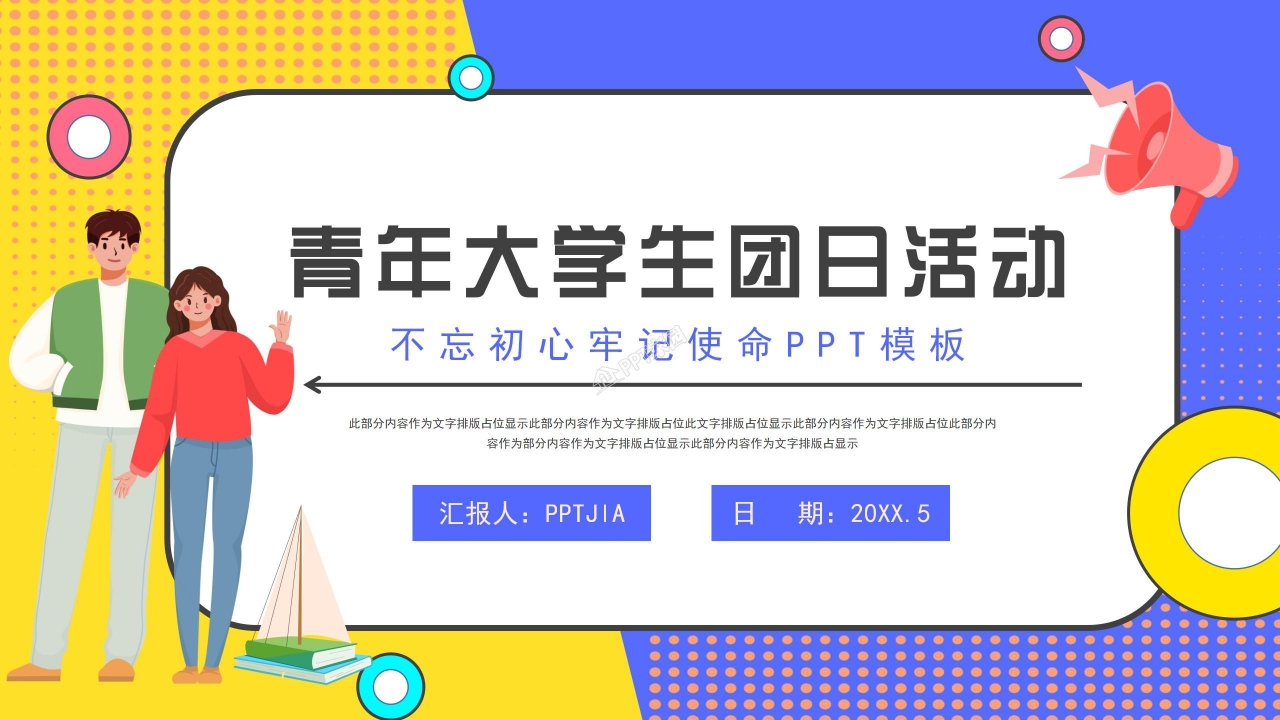
大学生思政课ppt免费下载怎么做?大学生思政课ppt免费下载制作技巧
本文分享了大学生思政课PPT制作技巧以及免费下载大纲介绍。通过使用合适的模板、避免使用过多文字、增加交互性等方法,帮助你制作出更具吸引力和连贯性的演示文稿。.........
2023-05-17
-

怎么做职位晋升ppt?怎么做职位晋升ppt详细步骤?
一份优秀的职位晋升PPT可以帮助你更好地展示自己的能力和成果。本文提供了制作职位晋升PPT的方法,从设计PPT的结构到演示个人品牌和未来计划,为职场人士制作一份令人印象深刻的PPT提供了指导。.........
2023-06-08
-

-

消防培训ppt素材设计怎么做?消防培训ppt素材的制作方法
本文从设计者的角度详细介绍了消防培训PPT素材的作用、制作方法和优化策略,旨在提高消防安全教育的效果和培训参与度。.........
2023-06-11
-
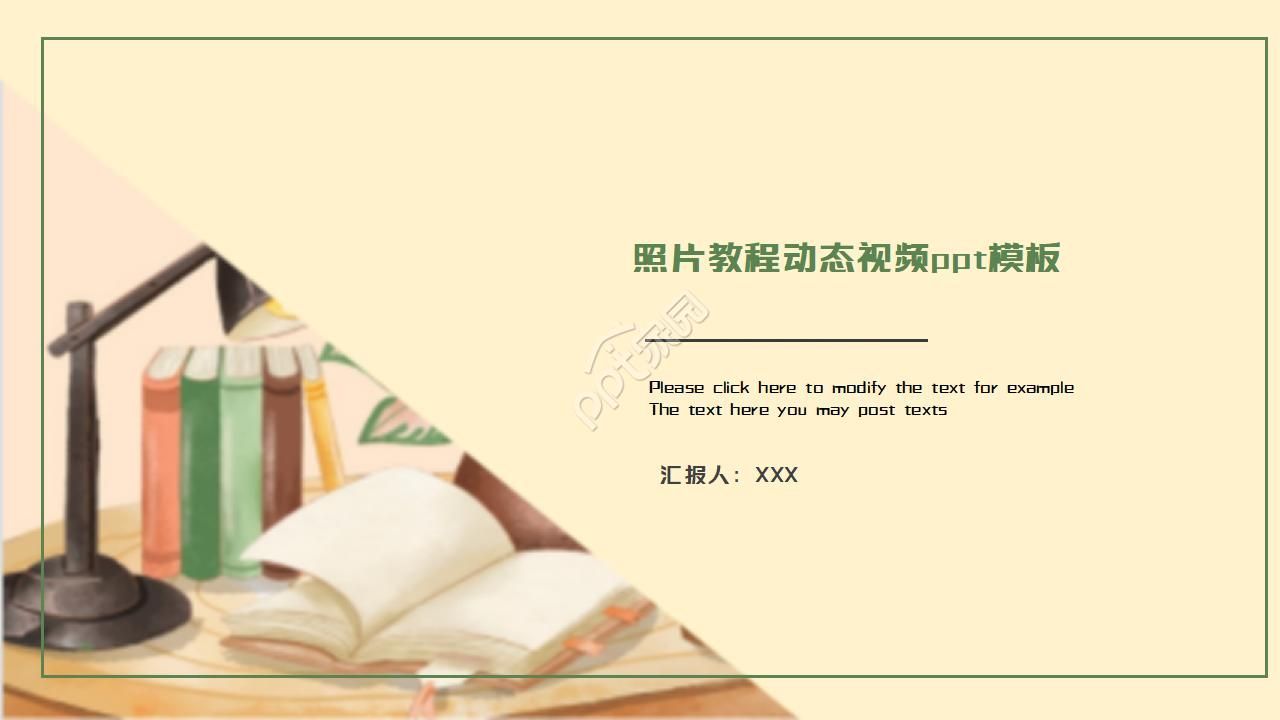
ppt模板视频怎么做?ppt模板视频制作技巧
本文将详细介绍如何使用PPT模板制作漂亮的视频,包括PPT模板视频制作技巧和大纲介绍。通过选择适合您内容的模板、保持简洁和清晰、使用高质量的图片和视频等技巧,您可以轻松制作出具有专业外观和高品质内容的PPT模板视频。.........
2023-04-23
-

怎么做培训时自我介绍ppt模板?怎么做培训时自我介绍ppt模板详细步骤?
本文详细介绍制作自我介绍ppt模板的方法,包括确定主题、选择模板、设计布局、选择字体和颜色、正确使用图像、添加动画效果、编辑等方面。同时推介PPT家园,提供最新的PPT技巧和素材,帮助学生、教师、企业家提高展示和推销技巧。.........
2023-06-12
-

qc课题ppt教案怎么写?qc课题ppt制作方法
本教案主要介绍QC课题的概念、原理和应用,通过讲解教材内容、实际案例讲解和互动讨论等形式,引导学生深入理解QC的相关知识和应用。.........
2023-06-08


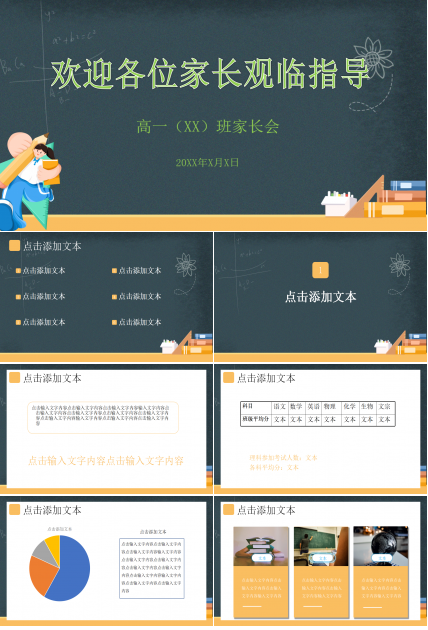

 扫码加微信客服有好礼
扫码加微信客服有好礼