电影英文介绍ppt模板怎么做?电影英文介绍ppt模板制作技巧
2023-04-29 21:06 责任编辑:pptjia
本文介绍了如何制作一份适用于电影英文介绍的PPT模板,包括选择合适的颜色和字体、使用高质量的图片和视频以及包含关键信息等方面。同时,提供了电影英文介绍PPT模板大纲的详细介绍,包括标题页、剧情简介、演职人员、预告片、上映日期和结尾页等。...

电影英文介绍PPT模板制作技巧
Creating a visually appealing and informative PowerPoint template for movie introductions requires careful planning and attention to detail. Here are some tips to help you create an effective movie introduction PPT template:
1. Choose the Right Colors and Fonts
When designing your movie introduction PPT template, it's important to choose colors and fonts that match the tone of the film. For example, if you're creating a template for an action movie, you might want to use bold, high-contrast colors like red and black, with a font that looks strong and powerful.
2. Use High-Quality Images and Videos
Your movie introduction PPT template should include high-quality images and videos from the film itself, as well as relevant promotional materials like posters and trailers. Make sure these images and videos are clear, sharp, and properly formatted for your presentation.
3. Include Key Information
In addition to images and videos, your movie introduction PPT template should also include key information about the film, such as the title, director, cast, and release date. This information should be prominently displayed and easy to read.
4. Keep It Simple
While it's important to include all the necessary information, you don't want your movie introduction PPT template to be too cluttered or overwhelming. Keep the design simple and clean, with plenty of white space to help the important details stand out.
电影英文介绍PPT模板大纲介绍
A movie introduction PPT template typically includes the following sections:
1. Title Slide
The title slide should include the name of the movie, along with any relevant graphics or images.
2. Synopsis Slide
This slide should provide a brief summary of the movie's plot, along with any key themes or messages.
3. Cast and Crew Slide
The cast and crew slide should include information about the film's director, screenwriter, actors, and any other important contributors.
4. Trailer/Teaser Slide
This slide should include a video clip from the movie's trailer or teaser, along with any promotional materials like posters or stills.
5. Release Date Slide
The release date slide should provide information about when the movie will be released in theaters or on streaming platforms.
6. Closing Slide
The closing slide can include additional information or graphics, such as a call to action for viewers to go see the movie in theaters or on streaming platforms.
By following these tips and including these key sections in your movie introduction PPT template, you can create an effective and engaging presentation that will get audiences excited to see the film.
热门标签更多
相关推荐
-

怎么做咏怀古迹ppt?怎么做咏怀古迹ppt详细步骤?
制作咏怀古迹PPT时需要注意的主题、资料收集、设计风格、制作结构等方面的内容,同时建议添加轻柔悠扬的配乐和适当的动画效果,以更好地呈现出古迹的历史文化价值。.........
2023-06-08
-

怎么做上海学生自我介绍ppt模板?怎么做上海学生自我介绍ppt模板详细步骤?
本文介绍了制作一份可以代表上海学生的自我介绍PPT模板的方法,包括选择合适的配色方案和字体样式、设计封面和内容页模板、选择合适的图片和图标以及加入视频和音频等方面。.........
2023-06-12
-

怎么做民航运输职业生涯规划ppt?怎么做民航运输职业生涯规划ppt详细步骤?
本文从制作方法、内容选择和设计技巧三个方面详细介绍了民航运输职业生涯规划ppt的制作方法,帮助职场新人更好地了解民航行业,了解自己的职业规划,实现自我发展和职业规划。.........
2023-06-18
-

机房设计方案ppt模板教案怎么写?机房设计方案ppt模板制作方法
本文介绍了如何选择合适的模板、设定主题和风格、添加必要的页面元素、创建布局和格式以及使用适当的字体和颜色,来制作一个成功的机房设计方案PPT模板。.........
2023-05-19
-

毕业设计开题报告ppt模板下载教案怎么写?毕业设计开题报告ppt模板下载制作方法
本文介绍了如何制作一份符合学术规范、视觉效果和谐一致、内容简洁明了、生动形象的毕业设计开题报告PPT模板。.........
2023-05-19
-
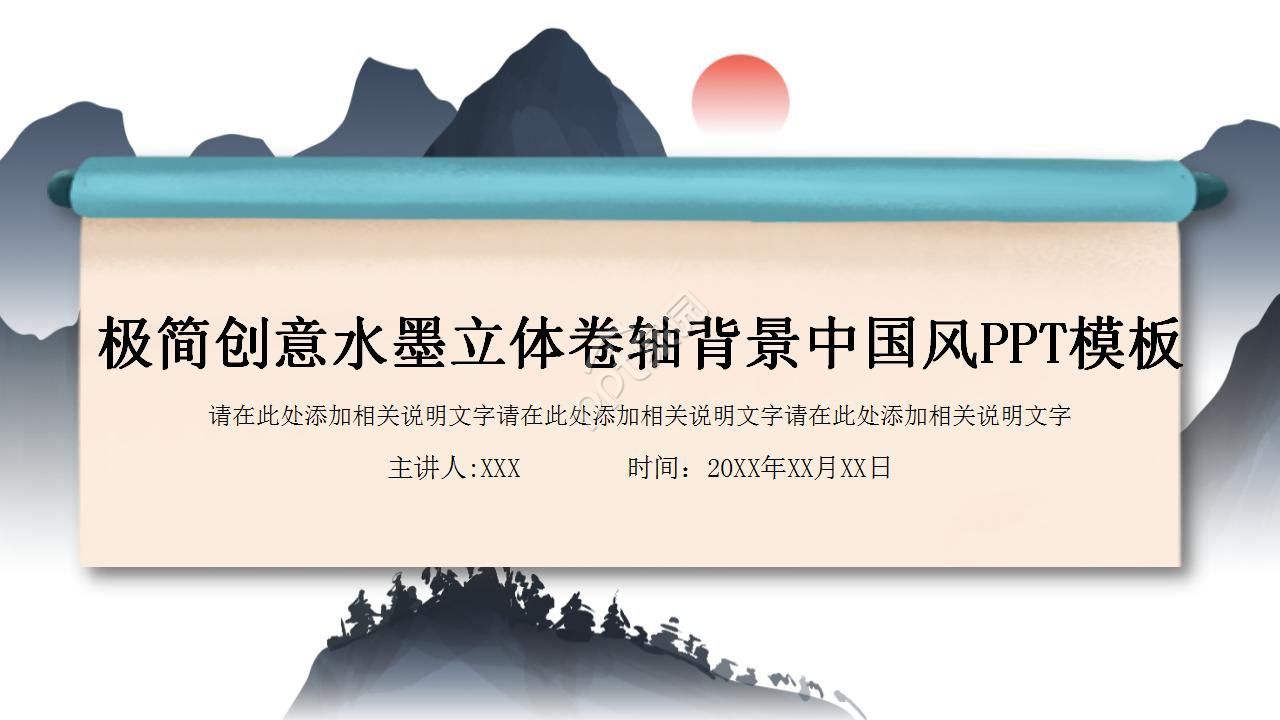
卷轴ppt模板怎么做?卷轴ppt模板制作技巧
本文介绍了制作卷轴PPT模板的技巧和卷轴PPT模板的大纲内容,涵盖图像处理、特效设计、布局设计、封面、目录、正文内容、总结和结语等方面。.........
2023-04-27
-

ppt新建设计模板教案怎么写?ppt新建设计模板制作方法
本文介绍了如何在Microsoft PowerPoint软件中制作PPT新建设计模板,包括选择幻灯片尺寸、设计背景和主题颜色、添加图像和图表等步骤。.........
2023-05-25
-

阳光暖黄色简洁设计ppt模板教案怎么写?阳光暖黄色简洁设计ppt模板制作方法
本文介绍了制作阳光暖黄色简洁设计PPT模板的方法,包括选择合适的颜色、简化图表和图片、使用干净的字体、统一的样式和布局、使用适当的动画效果以及添加自定义元素等。.........
2023-05-31
-

公园设计毕业设计开题ppt模板教案怎么写?公园设计毕业设计开题ppt模板制作方法
本文介绍了如何使用公园设计毕业设计开题PPT模板来创建出色的演示文稿,包括模板介绍、使用方法和注意事项等内容。.........
2023-05-28
-

欧式风格毕业设计ppt模板教案怎么写?欧式风格毕业设计ppt模板制作方法
本文介绍了制作欧式风格毕业设计PPT模板的方法,包括选择背景图案、使用柔和的颜色搭配、添加线条和装饰元素、使用合适的字体、注意布局和排版、以及注重细节处理等方面。.........
2023-05-29


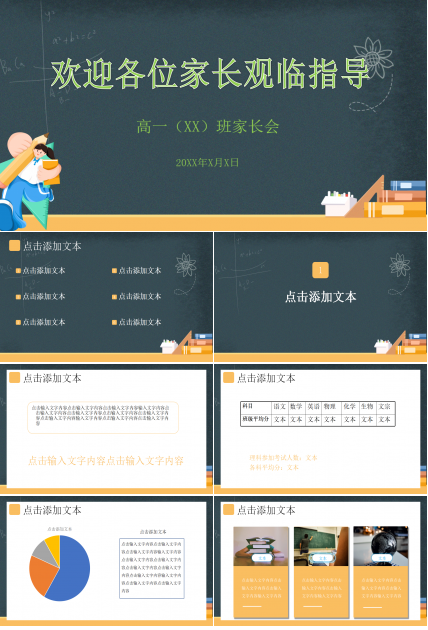

 扫码加微信客服有好礼
扫码加微信客服有好礼