英语中秋节PPT模板怎么做?英语中秋节PPT模板制作技巧
2023-04-21 14:45 责任编辑:pptjia
Learn how to create a captivating Mid-Autumn Festival PowerPoint template with these design tips and an outline that covers cultural symbols, traditional foods, and family traditions....

Creating an Engaging Mid-Autumn Festival PowerPoint Template
Mid-Autumn Festival PowerPoint Template Design Tips
When designing a Mid-Autumn Festival PowerPoint template, it's important to keep in mind the theme of the holiday. Here are some tips to help you create an engaging and relevant template:
1. Use traditional colors: Incorporate traditional Mid-Autumn Festival colors such as red, gold, and yellow. These colors communicate good fortune and happiness.
2. Include cultural elements: Add cultural symbols associated with the holiday, such as the moon, lanterns, and the rabbit. These elements will help your audience understand the significance of the holiday.
3. Keep it simple: Avoid cluttering your template with too many graphics or images. Keeping things simple will make it easier for your audience to follow along with your presentation.
4. Choose readable fonts: Select legible fonts that are easy to read from a distance. Avoid using fancy or decorative fonts that may be hard to read on a projector screen.
Mid-Autumn Festival PowerPoint Template Outline
Here is an outline for a Mid-Autumn Festival PowerPoint template:
1. Introduction: Begin your presentation with a brief introduction to the Mid-Autumn Festival, including its history and cultural significance.
2. Traditional Foods: Discuss traditional foods associated with the holiday, such as mooncakes and pomelos. You can also include recipes or photos to make your presentation more engaging.
3. Cultural Symbols: Highlight cultural symbols associated with the Mid-Autumn Festival, such as the moon, lanterns, and the rabbit. Share their significance in Chinese culture and how they relate to the holiday.
4. Family Traditions: Discuss how families celebrate the Mid-Autumn Festival, including the practice of reunions and moon-gazing. Share personal anecdotes or stories to make your presentation more relatable.
5. Conclusion: End your presentation with a summary of the key points discussed and encourage your audience to learn more about the Mid-Autumn Festival and Chinese culture.
By following these design tips and using this template outline, you can create a memorable and informative Mid-Autumn Festival PowerPoint presentation that engages your audience and educates them about this important holiday.
热门标签更多
相关推荐
-

古诗讲解ppt教案怎么写?古诗讲解ppt制作方法
本教案通过PPT制作的方式,让学生深入了解古诗的意境和表达方式,同时培养学生的创新思维和表达能力。文章以分段展示的形式,详细介绍了教学目标、重点、难点、方法、过程、评估和扩展等内容。.........
2023-06-06
-

ppt扁平化图标素材设计怎么做?ppt扁平化图标素材的制作方法
PPT扁平化图标素材在设计PPT中起着重要作用。本文将介绍PPT扁平化图标素材的作用以及制作方法,希望能为设计者提供帮助。.........
2023-06-09
-

大学美育ppt模板怎么做?大学美育ppt模板制作技巧
本篇文章详细介绍了制作大学美育PPT模板的技巧,包括色彩搭配、文字排版、图片素材等方面。同时提供了一份基本的大纲结构,可根据需要进行调整。.........
2023-05-12
-

怎么做实习自我介绍ppt模板?怎么做实习自我介绍ppt模板详细步骤?
本文介绍了制作实习自我介绍PPT模板的方法和技巧,包括主题确定、模板样式选择、设计布局、选择图片、添加动画和音效等,希望对实习生们有所帮助。.........
2023-06-10
-

日式ppt模板下载怎么做?日式ppt模板下载制作技巧
想要制作简洁美观且富有日本元素的PPT?使用日式PPT模板是个不错的选择。本文介绍常见的日式PPT模板类型及制作技巧。.........
2023-04-21
-

意式极简设计ppt模板教案怎么写?意式极简设计ppt模板制作方法
想要制作出符合意式极简设计风格的PPT模板吗?本文为你介绍了六个关键步骤:选择适当的颜色方案、使用简单的几何形状、选择适当的字体、使用少量的图片和图标、保持布局的一致性、注重细节。.........
2023-05-30
-

怎么做廉ppt?怎么做廉ppt详细步骤?
如何在节省时间、金钱和人力成本的情况下制作出简约而不失效果的廉价ppt?本文将为您详细介绍制作廉价ppt的方法和技巧。.........
2023-06-04
-

毕业设计答辩PPT模板可爱设计怎么做?毕业设计答辩PPT模板可爱的制作方法
本文从设计者的角度出发,详细介绍了制作可爱的毕业设计答辩PPT模板的作用和方法,旨在帮助毕业生更加生动地展示自己的设计成果和思考过程。.........
2023-06-18
-

怎么做主题党日活动ppt?怎么做主题党日活动ppt详细步骤?
制作一份清晰、有趣、富有创意的主题党日活动PPT可以增强活动的吸引力和互动性,从而提高活动效果。本文详细介绍了如何制作成功的主题党日活动PPT。.........
2023-06-05
-

怎么做动态自我介绍ppt模板下载?怎么做动态自我介绍ppt模板下载详细步骤?
动态自我介绍ppt模板是一种非常流行的演示文稿模板,它能够帮助你在面试、工作展示和其他场合中展示自己的能力和特点。在这篇文章中,我们将分享一些制作方法和经验,包括模板风格、素材和资源的收集、PPT中的内容布局、添加动画效果、测试和修改等。.........
2023-06-10


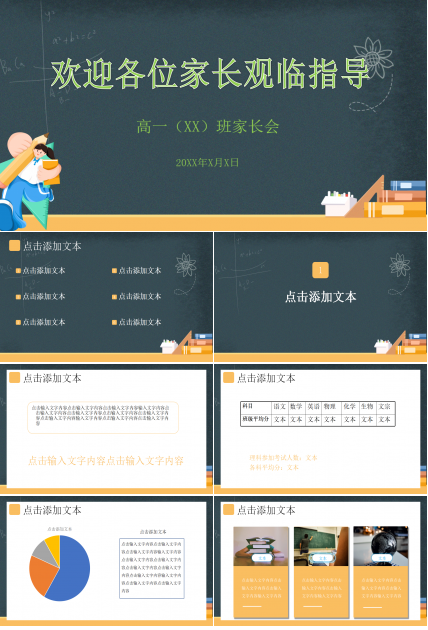

 扫码加微信客服有好礼
扫码加微信客服有好礼