英文商务ppt模板怎么做?英文商务ppt模板制作技巧
2023-04-20 10:28 责任编辑:pptjia
本文介绍了英文商务PPT模板制作的技巧和商务PPT模板大纲,包括如何保持简洁、选择一致的设计风格、使用高质量的图片以及如何运用信息图表等。如果你想让你的商务PPT更加专业,可以参考本文的建议。...

英文商务PPT模板制作技巧
Making a professional and visually appealing business presentation is important for conveying your message effectively. Here are some tips for creating an English business PPT template:
1. Keep It Simple: A cluttered slide with too much information can distract your audience from your message. Use bullet points, graphics, and images to keep your slides clean and concise.
2. Choose a Consistent Design: A consistent design helps unify your presentation and makes it easier for your audience to follow along. Use the same font, color scheme, and layout throughout.
3. Use High-Quality Images: Avoid using low-quality images that might appear pixelated on larger screens. Opt for high-quality visuals that match the theme of your presentation.
4. Use Infographics: Infographics can help communicate complex data in an easy-to-understand format. They can also break up text-heavy slides and make your presentation more engaging.
5. Include White Space: White space can help draw attention to important elements on your slides. Don't be afraid to leave some breathing room around your text and images.
英文商务PPT模板大纲介绍
A business PPT template typically includes the following sections:
1. Title Slide: The title slide should include the name of your presentation, your company logo, and a brief description of the topic.
2. Introduction: The introduction should provide an overview of what you'll be covering in your presentation. It should also explain why the topic is important and why your audience should care.
3. Problem Statement: This section should outline the problem or challenge that your audience is facing. Be specific about the issue and explain how it affects your audience.
4. Solutions: Offer solutions to the problem you presented in the previous section. Discuss potential options and explain how each one addresses the issue.
5. Benefits: Explain the benefits of your proposed solution. How will it help your audience? What positive outcomes can they expect?
6. Conclusion: Summarize the main points of your presentation and leave your audience with a clear call to action. This could be anything from signing up for a service to contacting you for more information.
By following these tips and using an effective PPT template, you can create a professional business presentation that effectively communicates your message to your audience.
热门标签更多
相关推荐
-

怎么做职业生涯规划书金融系ppt?怎么做职业生涯规划书金融系ppt详细步骤?
本文介绍了制作职业生涯规划书金融系PPT的方法和技巧,包括确定主题和目标、设计PPT布局和风格、选择合适的内容、注意信息传递和表达等方面。欢迎关注PPT家园获取更多PPT制作的知识。.........
2023-06-18
-
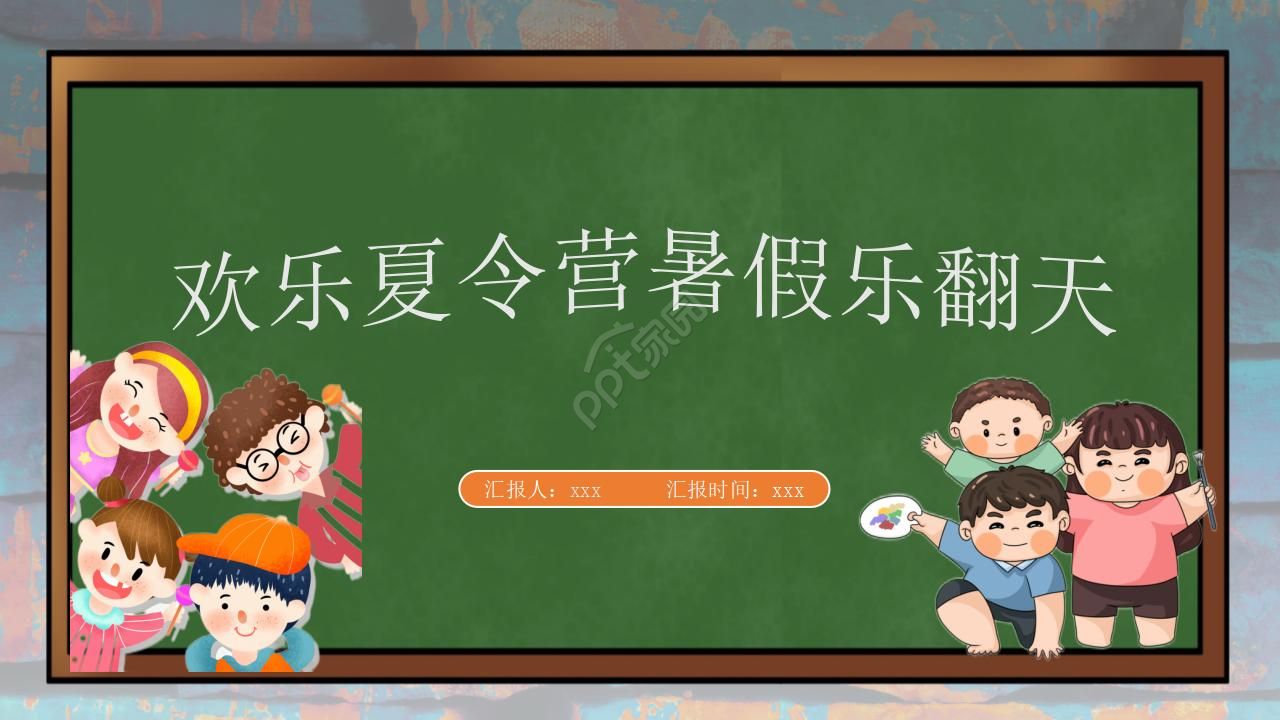
夏令营个人展示ppt怎么做?夏令营个人展示ppt制作技巧
在夏令营中,个人展示PPT是向大家展示自己学习成果和经历的重要方式之一。本文将为您介绍夏令营个人展示PPT制作技巧和大纲介绍。.........
2023-04-29
-

讲故事ppt模板教案怎么写?讲故事ppt模板制作方法
本课介绍了一个可爱的故事——《小红帽》,教学内容包括故事阅读、讲故事和制作故事书等。学生通过学习,能够掌握讲故事的技巧,提高口头表达能力和自信心,同时理解道德意义和成长的过程。.........
2023-06-09
-

室内毕业答辩ppt怎么做?室内毕业答辩ppt制作技巧
本文介绍了室内毕业答辩PPT的制作技巧以及基本的PPT大纲,包括简洁明了、有层次感、良好的色彩搭配等方面。可以帮助读者更好地制作出高质量的室内毕业答辩PPT。.........
2023-05-08
-

怎么做护理的PPT?怎么做护理的PPT详细步骤?
本文介绍了制作护理PPT的方法和技巧,包括明确目的、选择配色方案、准备文本和图片、设计布局以及添加动画效果等。阅读本文可以帮助护士更好地向患者和家属传达信息。.........
2023-06-01
-

ppt科技图标素材设计怎么做?ppt科技图标素材的制作方法
PPT科技图标素材可以提高PPT的美观程度和信息清晰度,加强主题表现。本文将介绍PPT科技图标素材的作用和制作方法,让你轻松打造出专业的PPT设计。.........
2023-06-09
-

乡村规划与设计ppt模板教案怎么写?乡村规划与设计ppt模板制作方法
本文介绍了制作乡村规划与设计ppt模板的具体步骤,包括明确目的、选择合适的模板、设计幻灯片布局、添加内容和动画等。读者可以根据这些步骤来制作更加精美、实用的乡村规划与设计ppt模板。.........
2023-05-28
-

绿色生活演讲ppt素材设计怎么做?绿色生活演讲ppt素材的制作方法
本文从设计者的角度分析绿色生活演讲PPT素材的作用和制作方法,帮助您更好地使用这些素材,推动社会的可持续发展和进步。.........
2023-06-12
-

怎么做外贸的英文自我介绍ppt模板?怎么做外贸的英文自我介绍ppt模板详细步骤?
本文介绍了制作外贸英文自我介绍PPT模板的方法,包括选择合适的模板、确定主题和内容、排版设计、添加动画和转场效果、测试和调整等方面。.........
2023-06-13
-

ppt书的素材设计怎么做?ppt书的素材的制作方法
PPT书的素材在设计中起着不可替代的作用,它不仅可以提高PPT的视觉效果,还可以减少制作时间,突出PPT中的重点内容。本文介绍了PPT书的素材在设计中的作用以及常见的制作方法。.........
2023-06-11


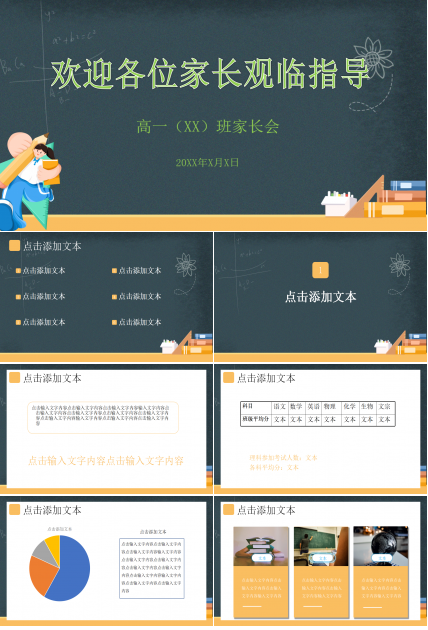

 扫码加微信客服有好礼
扫码加微信客服有好礼